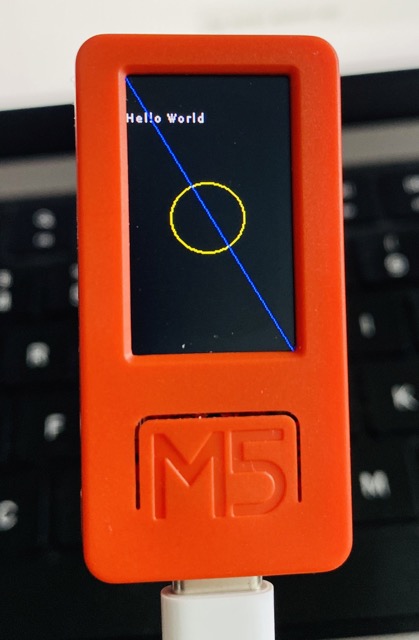
I tried a lot of different things which didn’t end up working (even from the official M5Stack docs) and for some steps the instructions required downloading some obscure drivers/tools that I didn’t trust.
My requirements for this setup were:
esptool
and erase flashConnect the board to the MacBook directly with the USB-C cable.
pip install esptool
# Find the device's serial ID, use it for all upcoming commands
esptool.py flash_id
# Erase existing flash
esptool.py --chip esp32 --port /dev/cu.usbserial-XXXXXX erase_flashFollow instructions here to build
For building the firmware, use the right make command
for the device:
make BOARD=M5STACK_StickC_PLUS BOARD_TYPE=stickcplus flashUpon completion, it’ll print out a command to run. For some reason,
it only works if the baud flag is removed:
~/.espressif/python_env/idf4.4_py3.9_env/bin/python \
../../esp-idf/components/esptool_py/esptool/esptool.py \
-p /dev/cu.usbserial-XXXXXXXXXXXX \
--before default_reset \
--after hard_reset --chip esp32 write_flash \
--flash_mode dio --flash_size detect \
--flash_freq 80m 0x1000 \
build-M5STACK_StickC_PLUS/bootloader/bootloader.bin \
0x8000 build-M5STACK_StickC_PLUS/partition_table/partition-table.bin \
0x10000 build-M5STACK_StickC_PLUS/micropython.binUse screen to connect to the board
screen /dev/cu.usbserial-XXXXXXXXXTest the LCD
from M5 import *
Lcd.print("\n\n\nHello World")
Lcd.drawCircle(65, 120, 30, Lcd.COLOR.YELLOW)
Lcd.drawLine(0, 0, Lcd.width(), Lcd.height(), Lcd.COLOR.BLUE)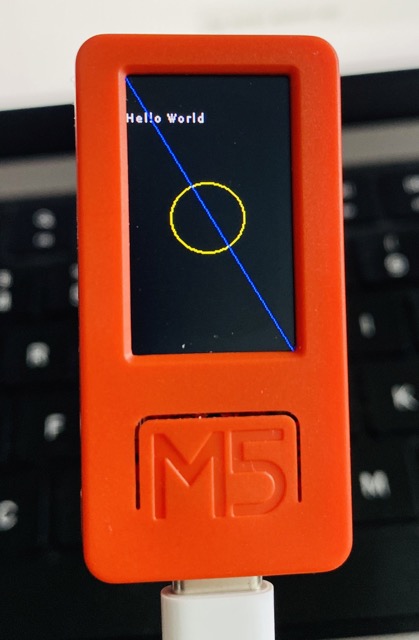
From the MicroPython docs:
There are two important files that MicroPython looks for in the root of its filesystem. These files contain MicroPython code that will be executed whenever the board is powered up or reset (i.e. it ‘boots’). These files are:
boot.py unless
you’re customizing or modifying MicroPython itself. However it’s
interesting to look at the contents of the file to see what happens when
the board boots up. Remember you can use the ampy get command to read
this and any other file!boot.py and should contain any main script that you want to
run when the board is powered up or reset.Read/write files to the board:
pip install adafruit-ampy
# Save the port so no need to include in each command
export AMPY_PORT=/dev/cu.usbserial-XXXXXX
# See existing files
ampy ls -rCreate a python script to run on startup:
# script.py
from M5 import Lcd
Lcd.print("\n\n\nHello World")
for i in range(10):
Lcd.drawCircle(65, i*20, 30, Lcd.COLOR.YELLOW)
Lcd.drawLine(0, 0, Lcd.width(), Lcd.height(), Lcd.COLOR.BLUE)Save as main.py on the board
ampy put ./script.py /flash/main.pyShutdown and restart, the main.py runs!
